Create integrated windows XP CD / DVD with Java Run Time, MS – Office, Adobe Flash, IE 8, Silverlight 3, 7zip and more
We can integrate the necessary software by editing svcpack.in_ found in the i386 folder. But the easy way is to do it with nLite.
Download latest nLite software from nliteos.com.
See the following site for the step by step information about using nLite.
Creating Integrated Xp Using nLite
Here, I am giving some more information that are not found in the above post
I recommend you to do not add all the updates (hot fixes), because sometimes it will cause the system stability. The system will restart frequently. So it is preferred to check your cd in virtual machines.
But, integrate Windows XP Service Pack 3. It is necessary.
After installation of windows install the updates.
The current version of nLite (1.4.9.1) does not support the integration of Internet Explorer 8 (IE8). You can integrate it by adding commands to be run at the time of first logon.
To integrate other software create a folder named $OEM$ in the root folder. Create the following structure.
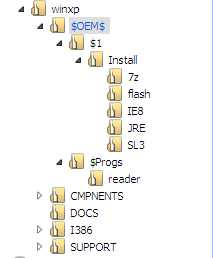
Now add the software that are need to install at the time of first logon
Add the following software in the $OEM$\$1\Install\ directory.
All the files and folders found in the $1 directory will be copied to system drive (C:\).
Java Run Time (JRE.msi) Installer, 7zip (7z.msi), Internet Explorer 8 (IE8.exe), Adobe Flash Player for IE (Install\ie.exe), Adobe Flash Player for firefox (Install\fox.exe ), Silverlight 3.0 (Install\SL3\Silverlight.exe)
You can now add any portable version of softwares directly to C:\Program Files folder or any other folder you want.
For example
Add foxit reader (Alternative Adobe Acrobat Reader) portable exe file foxit.exe in the $Progs\reader folder
It will be copied to <systemdrive>\Program Files folder.
Set it as default reader by putting the command switch –register.
Add the following command in RunOnce Tab in nLite wizard.
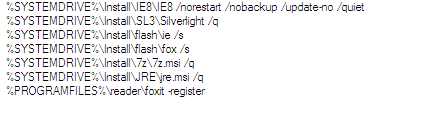
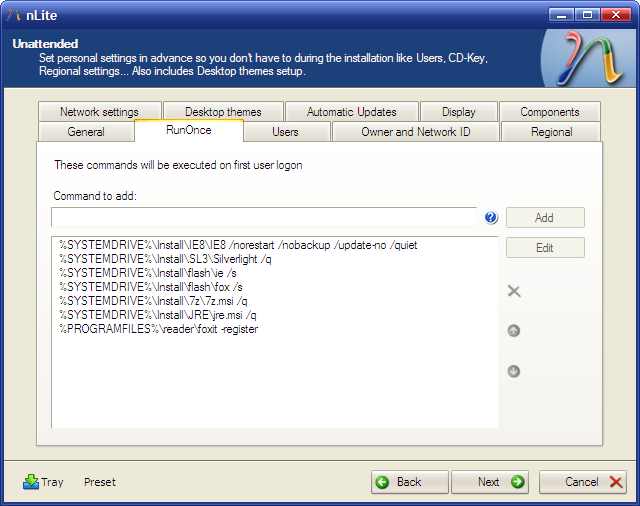
You can also set the default My Documents folder location by changing the profile folder path

If you need any further assistance feel free to comment below

Comments
hi i try but not work can u help me can u provide video file my id is [email protected]