Since, the Dropbox Token Issuer Tool provided with Sharpbox kit has many issues, I have developed a small application to generate Token file to use with SharpBox API.
Steps to Generate Token File :
1. Download and install the tool from the below link
Download Dropbox Token Issuer Tool for SharpBox
2. Login to your dropbox account and go to developers page
3. Select core API and create a new App
4. Note the App Key and App Secret.
5. Now run the tool
6. Input the AppKey & App Secret
7. Click get authorization URL
8. Now click on the link to open the URL in web browser.
9. Login page may appear if you already logged in, then click the Authorize button. Then you will be get redirected to https://127.0.0.1. Don't worry about it.
10. Now click the "Authorization completed, Generate Token" button in the tool.
11. Now the token will be generated and will be saved in a file name SharpDropBox.Token
12. Click open out put folder link to open the file location.
That's all now you can use this Token with ShapBox API.
View a sample implementation here:

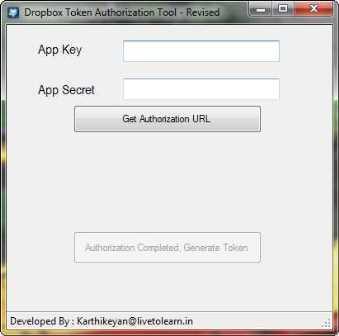
Comments
Check your internet connectivity and access to Dropbox website.
In reply to by Giovanni (not verified)
PermalinkYou're welcome
In reply to by Karthikeyan
Permalinkthe proxy was the problem, thanks for the help!
In reply to by Giovanni (not verified)
PermalinkMay be.. Try out of box..
App (MedPlusImages) you provided in the screenshot works fine.. No problem..
In reply to by Karthikeyan
Permalinkmy app in image.
maybe the internal proxy server?
In reply to by Giovanni (not verified)
PermalinkCreate a new App in Dropbox and regenrate the token file then try.
In reply to by Karthikeyan
Permalinkmaybe my account in dropbox?
In reply to by Karthikeyan
Permalinksame error :(
In reply to by Giovanni (not verified)
PermalinkVisit this link for the implementation code :
http://www.livetolearn.in/s...
In reply to by Karthikeyan
PermalinkI'm not doing anything before. Close ()
only. Open () where I get the error
In reply to by giovannidebona (not verified)
PermalinkYour code works properly.. No problem in this segment.
What are you doing before dropBoxStorage.Close()?
i.e., iterating the folder content..
Probably that segment only has the problem. share that segment of code if you need further help.
In reply to by Karthikeyan
PermalinkHi!
I am using the example code from tutorials sharpbox:
Dim dropBoxStorage As New CloudStorage()
Dim dropBoxConfig = CloudStorage.GetCloudConfigurationEasy(nSupportedCloudConfigurations.DropBox)
Dim accessToken As ICloudStorageAccessToken = Nothing
Using fs As FileStream = File.Open("C:\SharpDropBox.Token", FileMode.Open, FileAccess.Read, FileShare.None)
accessToken = dropBoxStorage.DeserializeSecurityToken(fs)
End Using
Dim storageToken = dropBoxStorage.Open(dropBoxConfig, accessToken)
dropBoxStorage.Close()
In reply to by giovannidebona (not verified)
PermalinkYou may have provided the wrong folder name that is not exist in dropbox.
Recently Dropbox changed the apps behaviour. i.e. by default they store the uploaded files to Apps folder.
e.g.
dropBoxStorage.UploadFile(srcFile, "/");
Hi!
"Couldn't retrieve child elements from the server"
the erros occurs in:
test token (DropBoxTokenIssuer.exe)
or in .Open method:
Dim storageToken = dropBoxStorage.Open(dropBoxConfig, accessToken)
the link: http://stackoverflow.com/qu...
did'nt help.
my app in drop box is: Permission typeFull Dropbox
any idea? thanks.