Do you want to Hide your drive partitions in windows Explorer i.e., My Computer?
This trick is for all those people who wants to hide tons of data into their box. So here it is, if you have very important data in your hard drive placed in some partition which you do not want anybody to see then this trick is only for you!!!
1. Just click on start>run type gpedit.msc
2. Now navigate through user configuration> administrative templates > windows components> windows explorer
3. Double click on “Hide these specified drives in My Computer” modify it accordingly.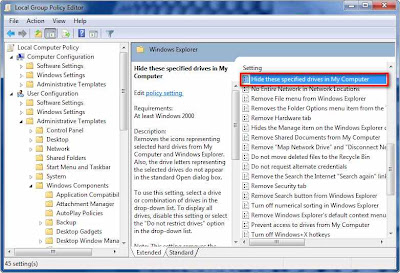
4. Then just below you will find another option “Prevent access to drives from My Computer”, double click on this option and modify it accordingly.
5. To make it visible again select "disable" by double clicking on the “Hide these specified drives in My Computer” option.
Note: This setting removes the drive icons. Users can still gain access to drive contents by using other methods, such as by typing the path to a directory on the drive in the Map Network Drive dialog box, in the Run dialog box, or in a command window.
Also, this setting does not prevent users from using programs to access these drives or their contents. And, it does not prevent users from using the Disk Management snap-in to view and change drive characteristics.
