This VBA script converts currency in number to words. It is based on Indian Rupees and Indian Numbers system. This script can be used as module in Microsoft Office programs such as MS Excel, MS Word, MS Access
To know how to use this code, please check our previous article
Convert Currency in Number to Words (Indian Rupees)
Below code adds 'and' joining word before 1st, 10th and 100th place wherever necessary.
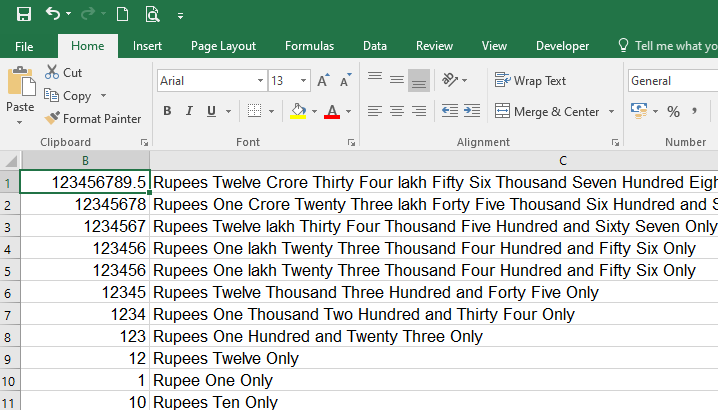
Function ConvertCurrencyToEnglish(ByVal MyNumber)
' Edited by Karthikeyan [email protected]
Dim Temp
Dim Rupees, Paise
Dim DecimalPlace, Count
ReDim Place(9) As String
Place(2) = " Thousand "
Place(3) = " lakh "
Place(4) = " Crore "
' Convert MyNumber to a string, trimming extra spaces.
MyNumber = Trim(Str(MyNumber))
' Find decimal place.
DecimalPlace = InStr(MyNumber, ".")
' If we find decimal place...
If DecimalPlace > 0 Then
' Convert Paise
Temp = Left(Mid(MyNumber, DecimalPlace + 1) & "00", 2)
' Hi! Note the above line Mid function it gives right portion
' after the decimal point
'if only . and no numbers such as 789. accures, mid returns nothing
' to avoid error we added 00
' Left function gives only left portion of the string with specified places here 2
Paise = ConvertTens(Temp)
' Strip off paise from remainder to convert.
MyNumber = Trim(Left(MyNumber, DecimalPlace - 1))
End If
Count = 1
If MyNumber > "" Then
' Convert last 3 digits of MyNumber to Indian Rupees.
Temp = ConvertHundreds(Right(MyNumber, 3), Paise, MyNumber)
If Temp > "" Then Rupees = Temp & Place(Count) & Rupees
If Len(MyNumber) > 3 Then
' Remove last 3 converted digits from MyNumber.
MyNumber = Left(MyNumber, Len(MyNumber) - 3)
Else
MyNumber = ""
End If
End If
' convert last two digits to of mynumber
Count = 2
Do While MyNumber > ""
Temp = ConvertTens(Right("0" & MyNumber, 2))
If Temp > "" Then Rupees = Temp & Place(Count) & Rupees
If Len(MyNumber) > 2 Then
' Remove last 2 converted digits from MyNumber.
MyNumber = Left(MyNumber, Len(MyNumber) - 2)
Else
MyNumber = ""
End If
Count = Count + 1
Loop
' Clean up rupees.
Select Case Rupees
Case ""
Rupees = ""
Case "One"
Rupees = "Rupee One"
Case Else
Rupees = "Rupees " & Rupees
End Select
' Clean up paise.
Select Case Paise
Case ""
Paise = ""
Case "One"
Paise = "One Paise"
Case Else
Paise = Paise & " Paise"
End Select
If Rupees = "" Then
ConvertCurrencyToEnglish = Paise & " Only"
ElseIf Paise = "" Then
ConvertCurrencyToEnglish = Rupees & " Only"
Else
ConvertCurrencyToEnglish = Rupees & " and " & Paise & " Only"
End If
End Function
Private Function ConvertDigit(ByVal MyDigit)
Select Case Val(MyDigit)
Case 1: ConvertDigit = "One"
Case 2: ConvertDigit = "Two"
Case 3: ConvertDigit = "Three"
Case 4: ConvertDigit = "Four"
Case 5: ConvertDigit = "Five"
Case 6: ConvertDigit = "Six"
Case 7: ConvertDigit = "Seven"
Case 8: ConvertDigit = "Eight"
Case 9: ConvertDigit = "Nine"
Case Else: ConvertDigit = ""
End Select
End Function
Private Function ConvertHundreds(ByVal MyNumber, ByVal Paise, ByVal OriginalNumber)
Dim Result As String
Result10or1 = ""
Result100 = ""
' Exit if there is nothing to convert.
If Val(MyNumber) = 0 Then Exit Function
' Append leading zeros to number.
MyNumber = Right("000" & MyNumber, 3)
' Do we have a hundreds place digit to convert?
If Left(MyNumber, 1) > "0" Then
Result100 = ConvertDigit(Left(MyNumber, 1)) & " Hundred "
End If
' Do we have a tens place digit to convert?
If Mid(MyNumber, 2, 1) > "0" Then
Result10or1 = ConvertTens(Mid(MyNumber, 2))
Else
' If not, then convert the ones place digit.
Result10or1 = ConvertDigit(Mid(MyNumber, 3))
End If
' if 1st & 10th places are zero, place 'and' before hundreds
' else place before 10th place
'if paise not exists add 100
If (Paise > "") Then
Result = Result100 + Result10or1
Else
If (Result100 > "") Then
If (Result10or1 > "") Then
Result = Result100 + "and " + Result10or1
Else
If (Len(OriginalNumber) > 3) Then
Result = "and " + Result100
Else
Result = Result100
End If
End If
Else
If (Result10or1 > "") Then
If (Len(OriginalNumber) > 2) Then
Result = "and " + Result10or1
Else
Result = Result10or1
End If
End If
End If
End If
ConvertHundreds = Trim(Result)
End Function
Private Function ConvertTens(ByVal MyTens)
Dim Result As String
' Is value between 10 and 19?
If Val(Left(MyTens, 1)) = 1 Then
Select Case Val(MyTens)
Case 10: Result = "Ten"
Case 11: Result = "Eleven"
Case 12: Result = "Twelve"
Case 13: Result = "Thirteen"
Case 14: Result = "Fourteen"
Case 15: Result = "Fifteen"
Case 16: Result = "Sixteen"
Case 17: Result = "Seventeen"
Case 18: Result = "Eighteen"
Case 19: Result = "Nineteen"
Case Else
End Select
Else
' .. otherwise it's between 20 and 99.
Select Case Val(Left(MyTens, 1))
Case 2: Result = "Twenty "
Case 3: Result = "Thirty "
Case 4: Result = "Forty "
Case 5: Result = "Fifty "
Case 6: Result = "Sixty "
Case 7: Result = "Seventy "
Case 8: Result = "Eighty "
Case 9: Result = "Ninety "
Case Else
End Select
' Convert ones place digit.
Result = Result & ConvertDigit(Right(MyTens, 1))
End If
ConvertTens = Trim(Result)
End Function
Sample output
| 123456789.5 | Rupees Twelve Crore Thirty Four lakh Fifty Six Thousand Seven Hundred Eighty Nine and Fifty Paise Only |
| 12345678 | Rupees One Crore Twenty Three lakh Forty Five Thousand Six Hundred and Seventy Eight Only |
| 1234567 | Rupees Twelve lakh Thirty Four Thousand Five Hundred and Sixty Seven Only |
| 123456 | Rupees One lakh Twenty Three Thousand Four Hundred and Fifty Six Only |
| 123456 | Rupees One lakh Twenty Three Thousand Four Hundred and Fifty Six Only |
| 12345 | Rupees Twelve Thousand Three Hundred and Forty Five Only |
| 1234 | Rupees One Thousand Two Hundred and Thirty Four Only |
| 123 | Rupees One Hundred and Twenty Three Only |
| 12 | Rupees Twelve Only |
| 1 | Rupee One Only |
| 10 | Rupees Ten Only |
| 100 | Rupees One Hundred Only |
| 1000 | Rupees One Thousand Only |
| 10000 | Rupees Ten Thousand Only |
| 100000 | Rupees One lakh Only |
| 1000000 | Rupees Ten lakh Only |
| 10000000 | Rupees One Crore Only |
| 100000000 | Rupees Ten Crore Only |
| 123456780 | Rupees Twelve Crore Thirty Four lakh Fifty Six Thousand Seven Hundred and Eighty Only |
| 123456700 | Rupees Twelve Crore Thirty Four lakh Fifty Six Thousand and Seven Hundred Only |
| 123456000 | Rupees Twelve Crore Thirty Four lakh Fifty Six Thousand Only |
| 123450000 | Rupees Twelve Crore Thirty Four lakh Fifty Thousand Only |
| 123400000 | Rupees Twelve Crore Thirty Four lakh Only |
| 123000000 | Rupees Twelve Crore Thirty lakh Only |
| 120000000 | Rupees Twelve Crore Only |
| 100000000 | Rupees Ten Crore Only |
| 123456708 | Rupees Twelve Crore Thirty Four lakh Fifty Six Thousand Seven Hundred and Eight Only |
| 123456078 | Rupees Twelve Crore Thirty Four lakh Fifty Six Thousand and Seventy Eight Only |
Category

Comments
In reply to by rakesh (not verified)
PermalinkSure, I will work on it and update you.
In reply to by stella (not verified)
Permalinkcan you please share that changes with me also...??
Hi karthik... I must say, really a very nice and useful formula. Thnks
I have a question here, there is no category for the numbers above 99,99,99,999/-, Can you please make something in this like Rupees Hundred Crores, do you get my point..??? Otherwise this one is perfect ....
In reply to by Harish Chandra Singh (not verified)
PermalinkIt should not come like that, let me know the sample number.
Yes, you can round off the paise. use excel formula
example = ConvertCurrencyToEnglish(ROUND(A1));
Hi Karthikeyan
Thanks for the code,
I have 1 doubt, why is the paise always coming 1 paise less all the time.
Is there a possibility to round off the paise..
Thanks for the code karthik,I have tried to edit the code but every time it had some issue,code is working so well..thank you so much for your quick response.all the Best.