
To connect two computers without using any hub or switch, you need a cross-over cable.
What is crossover cable?
Crossover cable is nothing but the ordinary Ethernet cable (CAT5/CAT6) which differs in the order of wires that are connected to the RJ45 connector.
How to make a crossover cable?
The rule to make cross over cable is very simple to keep in memory. 1 <>3, 2 <> 6.
1 - 3
2 - 6
3 - 1
6 - 2
Just connect one side of the Ethernet cable with jack (RJ45 connector). Don't know to connect..? See this post: How to setup Computer Network myself
In the next side before connecting to jack, order the wires in the way,
First wire goes to the place Three
Second wire goes to the place Six
Third goes to the place One
Fourth is in Fourth place (no change)
Fifth is in Fifth place (no change)
Sixth goes to the place Two
Thats all, order them and connect to the RJ 45 connector.
Its explained below with color of wires..
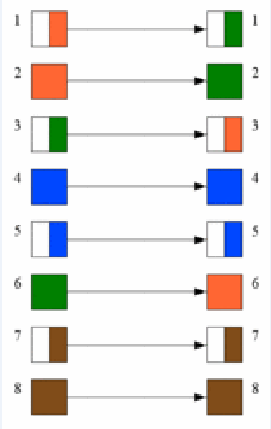
Now connect the computers with this Ethernet cable.
Still not working?
Provide a IP Address to your computers
For e.g. 192.168.1.2 for one system and 192.168.1.3 for another system.
Set the connection to Half Duplex Mode.
Still problem in connecting? comment below..
