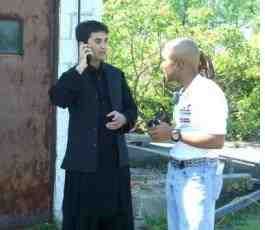
No longer the language is not to be a barrier to learn. In soon, there is no need of human translators for us when we are traveling around the world.
Google Translate - A revolution in Language development
It is a free translation service that provides instant translations among 63 different languages. It can translate words, sentences and web pages. It makes the information universally accessible and useful, regardless of the language in which it’s written.
1. Translating words and sentences
Go to http://translate.google.com
Copy and paste or type the words or sentences in the left side text box, select the output language format from the list. Then, we can see the instant translation in the right side.
2. Translating web pages
Just, copy and paste or type the URL of the website you want to translate and then press enter. We will get translated website. Also, we can use Google Toolbar or similar add-ons to translate any website we are currently viewing in the browser.
For example translate this webpage
3. Now chat with any person regardless of knowing their mother tongue - Google Talk translation bot helps you.
Add the required Google talk translation bot to your chat list.
For example if you want to add English to Hindi translation bot,

List of translation Bots available here.
Now you can chat with the bot with the text you want to translate.
4. Google Translate android apps provides translation with voice input


If speech to text, natural language speech recognition provides better accuracy, then we are all communicate with any people regardless of their language by using our mobile or similar translator device.
Text and Voice translation in realtime are in active development. Google's smart phone apps provides similar functions.
Everything is Possible
