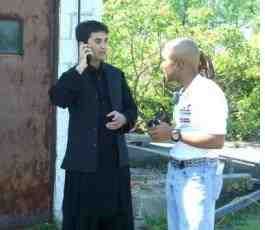Revolution in the way of messaging - Google Allo Artificial Intelligence
Google Allo has been discontinued by Google on March 12, 2019
 Recently Google has released beta version of its new messaging platform Google Allo - a whatsapp alternative.
Recently Google has released beta version of its new messaging platform Google Allo - a whatsapp alternative.
Is it just a whatsapp clone?