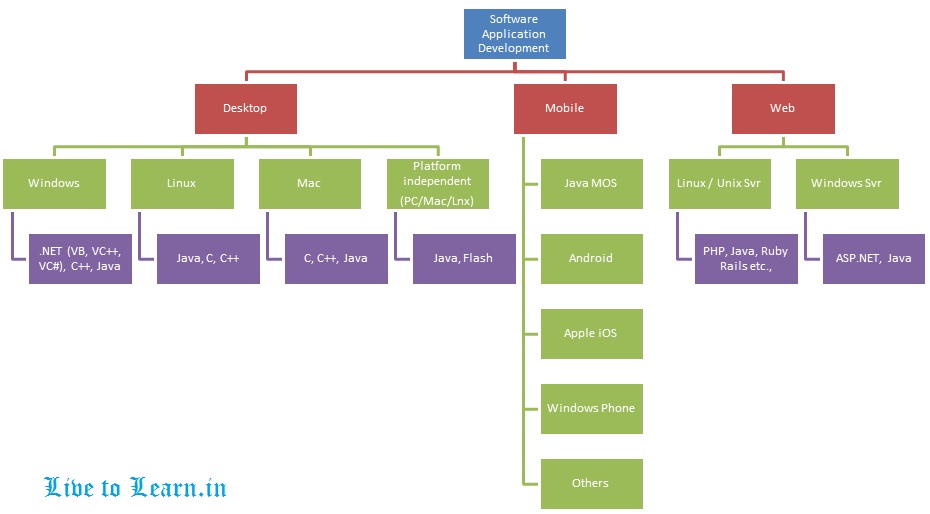In General Software Application Development can be classified into the following three major categories.
 1. Desktop Application Development
1. Desktop Application Development
2. Mobile Application Development
3. Web Application Development
1. Desktop Application Development
- depends on the Operating System
- Windows, Linux, Mac
2. Mobile Application Development
- depends on Mobile Operating System
e.g. Java mobile system, Android, Apple iOS, Windows Phone
3. Web Application Development
- depends on Web server Operating system.
- No need to worry about client Operating System, but browser compatibility has to be considered.
There are lot of programming languages available. Some most commonly used languages with the Operating system platform given below.
(Click on the image to view large)
Some most popular tools that helps you to develop applications
1. Microsoft Visual Studio
- For Desktop, Mobile or Web Applications
- .NET (VB, VC++, VC# etc., ), ASP.NET
2. Web Matrix
- For Web Applications with ASP.NET, MVC
3. Netbeans
- For Desktop, Mobile or Web Applications
- Java, PHP, C, C++, HTML
4. Eclipse
- For Desktop, Mobile or Web Applications
- Java, PHP, C, C++
5. Adobe Dreamweaver
- ASP, PHP, HTML, CSS, Javascript, XML
6. XCode
- For iOS application development
7. Aptana Studio
- Opensource IDE in linux
- Javascript, PHP, C, C++, HTML, Python, Ruby
Guide lines to choose:
1. If the project is real time and going to be deployed, choose the technology according to the destination platform.
For web application :
Linux Server - PHP - Open source, Free, Web hosting is cheap, also free hosting also available.
Windows Server - ASP.Net - Webhosting cost more than Linux server, almost no free hosting solution available.
Java - works both on Windows & Linux Servers, But not all hosting provider support this. Very limited hosting provider available and also it costs much more than PHP & ASP.Net. But Java supports much better in concurrency.
2. For academic purpose choose the Technology based on your interest and knowledge.
Development Tools
Windows Desktop/Web Application : Visual Studio 2008 or higher edition recommended. You can use Visual Studio Express Editions which is available for free. Use MS SQL Server Express Editions for back end database.
For PHP - XAMPP, WAMPP which provides apache server & mysql database server to install in windows environment for development purpose. Use Notepadd++ / Adobe Dreamweaver / Netbeans IDE for coding.
If any more information needed or you wish to add, comment below.
Category