
There are many tools available in internet to input Indian languages. In this article, we see the top 3, totally free (freeware) software.. i.e, Fully functional free version.
1. Microsoft Indic Language Input Tool

- Integration with Windows Language Bar
- Installs as Keyboard layout in Windows.
- Phonetic translation
- Supports only unicode font
- Currently supports 10 indian languages ( Bengali, Gujarati, Hindi, Kannada, Malayalam, Marathi, Oriya, Punjabi, Tamil, Telugu)
- On screen keyboard
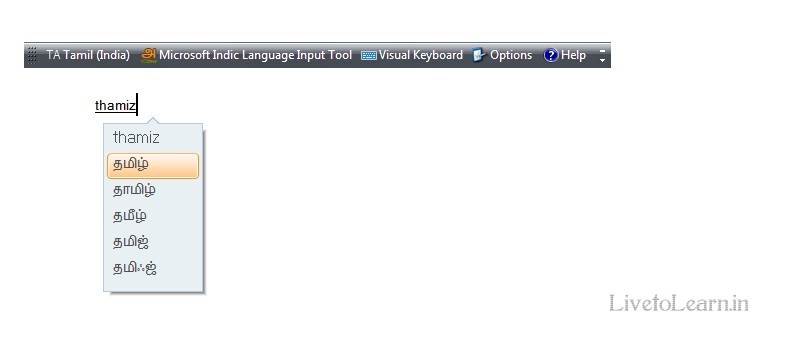
2. Google Input Tools for Windows
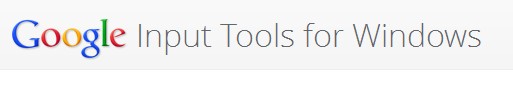
- Integration with Windows Language Bar
- It will be installed as Keyboard layout in Windows.
- Phonetic transliteration
- Supports only unicode font
- Currently supports 22 languages including 13 indian languages (Bengali, Gujarati, Hindi, Kannada, Malayalam, Marathi, Nepali, Oriya, Punjabi, Sanskrit, Tamil, Telugu, Urdu).
- Customizable candidate window
- Word suggestion from dictionary
- Macro support
- On screen keyboard
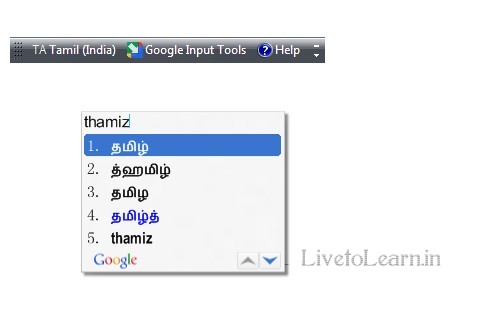
This tool has been discontinued. Use online version in the below link
Download Google Input Tools for Windows
3. NHM Writer

- No Integration with Windows Language Bar
- Supports Multiple keyboard types, Tamil 99, Old Typewriter, Phonectic, Bamini
- Supports TAM, TAB, TSC, Bamini, Vanavil, Softview, TACE, Shrilipi and Unicode fonts
- Currently supports 10 Indian languages such as Assamese, Bengali, Gujarati, Hindi, Kannada, Malayalam, Marathi, Punjabi, Sanskrit.
- Customizable shortcuts, option to import our own keymap if need.
- On screen keyboard
To know more about NHM Writer click here
Conclusion :
If you need to input in applications, browsers and in websites in your own language only using Unicode fonts then select either Microsoft Indic language Input Tool or Google Input Tools.
Otherwise, if you are doing DTP work or you need for support mulitple stylish fonts, keyboard layouts then install NHM Writer. It can also work to type in unicode (i.e, in browsers, apps and websites). You have to download and install the fonts separately to use NHM writer with other fonts except Unicode.
Category

Comments
In reply to by P RAJENDRA BABU (not verified)
PermalinkNHM Writer working on Windows 10 too. I am using it.
all the above are for working with windows 7. I want tamil transliteration software for windows 10 please inform me on rajachen@hotmailcom
Useful information